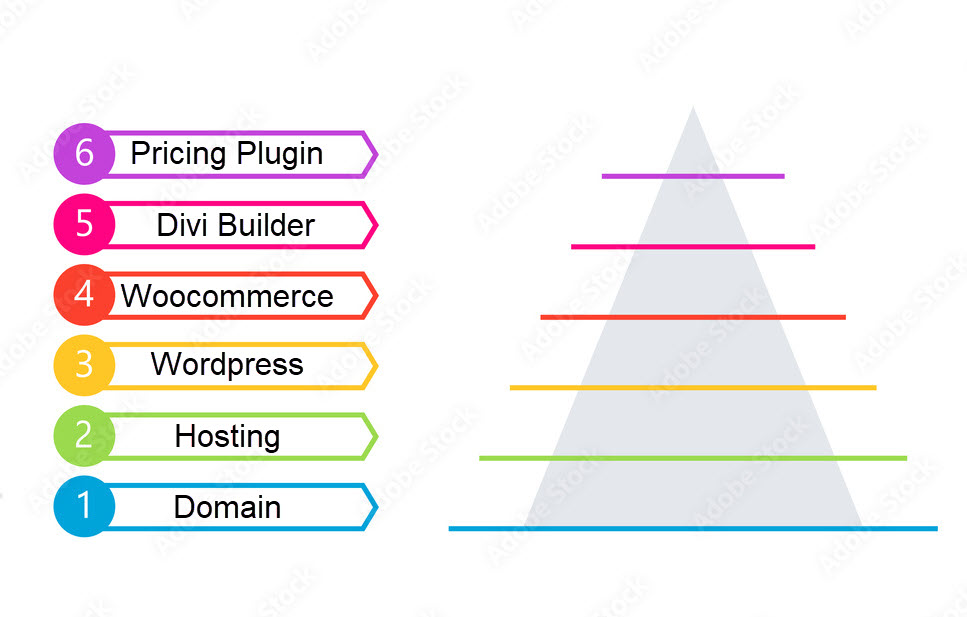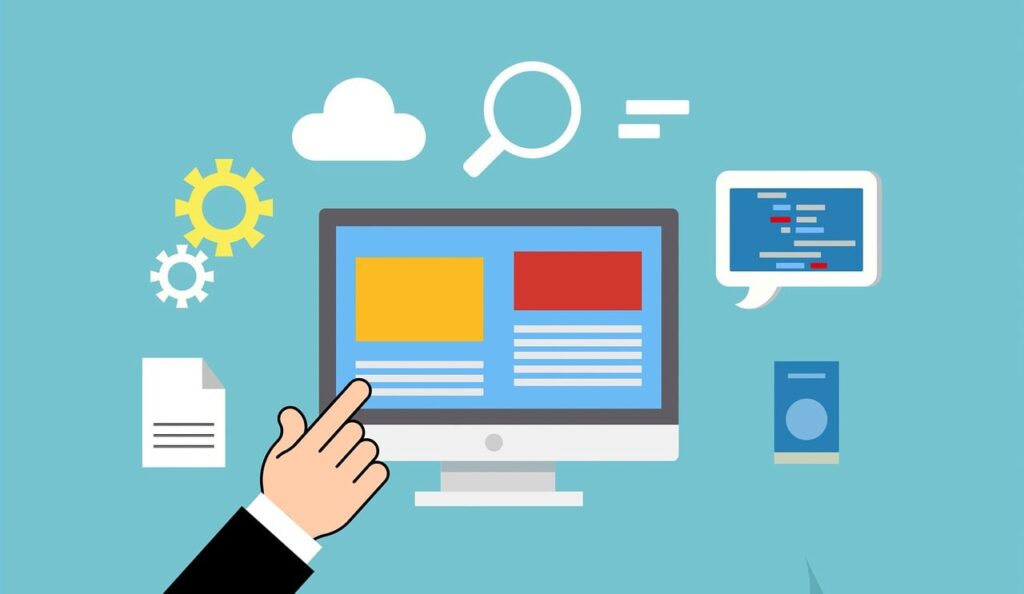DIY – How I Built Our Lawn Webstore: Tutorial Video (1 hour)
Introduction: Embracing the Digital Revolution in Service Businesses
In today’s fast-paced digital world, establishing a robust online presence is no longer just an option for service businesses; it’s a necessity. For many companies, the journey to digital transformation can seem daunting, especially when faced with the prospect of hiring developers and managing complex web projects. But what if you could take control and do it yourself? That’s precisely what we at A Cut Above accomplished, and we’re here to show you how.
Our company, A Cut Above, is a testament to the transformative power of a well-crafted online presence. For years, our sales were hindered by the tedious process of manual quotations and the need for on-site visits. This traditional approach was not only time-consuming but also limited our reach and growth potential. However, everything changed when we decided to take matters into our own hands.
We built our online webstore, a dynamic platform that revolutionized the way we do business. By pricing and selling our services 100% online, we not only streamlined our sales process but also unlocked a new level of efficiency and customer reach. Our website, powered by WordPress, became more than just a digital brochure; it transformed into a comprehensive business tool. From scheduling appointments to managing support tickets, our WordPress site became the heart of our business operations, automating tasks and freeing up valuable time to focus on growth and service improvement.
This blog post is designed to guide you through the same journey we embarked on. Whether you’re a small local business or a growing service provider, you have the power to create and manage your own WordPress website. We’ve broken down the process into six foundational steps: purchasing a domain, setting up hosting, installing WordPress, adding WooCommerce for online transactions, using Divi Builder for easy design, and implementing an Instant Pricing Plugin for automated, custom quotes.
Follow us as we delve into each step, providing you with the tools and knowledge to replicate our success. Just like us, you’ll discover that with WordPress, you can do so much more than just create a website. You’re building a fully automated, digital extension of your business, capable of transforming the way you connect with customers and manage your operations. Let’s begin this exciting journey together.
1. Domain – Your Digital Name Tag
“A name represents identity, a deep feeling and holds tremendous significance.”
Just as these words ring true in life, they resonate equally in the digital world. Your domain name is more than just an address; it’s the first handshake, the first hello, your business’s first impression.
Step 1: Choosing Your Name
Think of your domain as your digital storefront. It needs to be catchy, memorable, and reflective of your brand. Keep it simple, avoid complex spellings, and aim for a name that resonates with the essence of your service.
Step 2: The Hunt for the Perfect Domain
Like finding the right location for a physical store, finding the right domain requires a bit of searching. Use domain registrars like GoDaddy or Namecheap to see if your desired name is available. If it’s taken, these platforms often suggest alternatives.
Step 3: Making the Purchase
Once you’ve pinpointed your domain, it’s time to make it officially yours. Purchasing a domain is a straightforward process. Select your domain, add it to your cart, and proceed to checkout. Remember, it’s more than a purchase; it’s an investment in your brand’s digital identity.
Step 4: Continuous Learning
The journey doesn’t end with the purchase. Managing a domain is an ongoing process. Dive into the ocean of knowledge available online. Watch YouTube tutorials, read blogs, and participate in forums. Platforms like WordPress Beginner or WP101 offer a wealth of information. Learn how to redirect domains, set up professional email addresses, and more.
Step 5: Evolve with Your Domain
As your business grows, so should your understanding of domain management. Keep exploring ways to enhance your domain’s potential – think SEO, branding, and marketing strategies.
2. Hosting – More Than Just a Plot in the Digital Universe
Quick Insight: Before diving into hosting, let’s clear a common confusion. Domain vs. Hosting: Think of your domain as your digital address – a name that people use to find you. Hosting, on the other hand, is the actual space where your website’s content lives. If your domain is your home’s address, hosting is the land where your home is built.
Hosting: The Unsung Hero of Your Online Journey
1. The Art of Choosing a Home for Your Website
- Why It Matters: Just like picking a physical location for a store, choosing where your website resides is pivotal. A good host ensures speed, reliability, and security.
- Action Steps:
- Research: Look into hosting options like Bluehost or SiteGround.
- Compare: Check for uptime, support, scalability, and security.
- Decide: Pick a plan that aligns with your business scale and budget.
2. Setting Up Camp – Your Hosting Account
- The Process:
- Link Your Domain: In this phase, you merge your digital address (domain) with your new space (hosting).
- Install Essential Tools: Many hosts offer one-click installations for WordPress.
- Pro Tip: Familiarize yourself with the hosting dashboard. It’s your control room.
3. Lifelong Learning in Digital Estate Management
- Expand Your Knowledge:
- Leverage Resources: Dive into YouTube tutorials, blogs, and forums.
- Understand Your Tools: Explore cPanel, FTP, and email setup.
- Remember: Your website’s health largely depends on how well you manage your hosting.
4. Final Thoughts – The Hosting Journey
- Reflection: Hosting is more than a technical necessity; it’s the foundation of your digital presence.
- Action: Regularly monitor and update your hosting environment to ensure optimal performance.
3. WordPress Installation – The Cornerstone of Your Website
Imagine stepping into the role of an architect and builder, ready to construct a structure that embodies your vision and goals. This is what installing WordPress feels like. It’s more than just a technical step; it’s the beginning of shaping your digital identity.
WordPress: The Foundation of Your Online Empire Installing WordPress is like laying the foundation for your digital empire. It’s a powerful, free, and flexible platform that caters to both beginners and seasoned webmasters. WordPress stands out for its user-friendly interface, extensive customization options, and a supportive community.
The Installation Process The journey to installing WordPress typically begins in your hosting account. Most hosting providers offer a one-click WordPress installation, simplifying the process. It involves:
- Logging into your hosting dashboard.
- Finding the WordPress installer tool.
- Following the prompts to complete the installation.
Once installed, you’re greeted with a dashboard, your command center, where you can start shaping your website. Here, you can select themes to define the look, install plugins to add functionality, and begin crafting content that resonates with your audience.
Interactive Element: Checklist
- Log into hosting account
- Locate and run WordPress installer
- Set up admin account
- Choose an initial theme
- Install essential plugins
As you embark on your WordPress journey, remember that it’s a continuous learning experience. Stay curious, experiment with different themes and plugins, and engage with the WordPress community. Regular updates and backups are crucial for maintaining the health and security of your site.
Installing WordPress is the first step in a journey filled with creativity, challenges, and growth. Embrace this stage with an open mind and a willingness to learn, and watch as your digital presence flourishes. WordPress.org
4. WooCommerce – Elevating Your WordPress Site to E-Commerce Heights
When it comes to e-commerce on WordPress, understanding the relationship between the core platform and WooCommerce is pivotal. WordPress serves as the robust foundation of your website, offering a versatile and user-friendly environment for content creation and site management. Enter WooCommerce, a powerful, free plugin specifically designed to transform your WordPress site into a dynamic e-commerce store. This distinction is key: WordPress forms the base of your digital presence, while WooCommerce seamlessly extends this base, enabling you to venture into the world of online sales without additional cost for its core version.
Implementing WooCommerce is like unlocking a new dimension of your WordPress site. This plugin integrates effortlessly, maintaining WordPress’s ease of use while introducing comprehensive e-commerce functionalities. With WooCommerce, you’re equipped to handle a wide range of online sales activities – from showcasing products and services to handling transactions and managing inventory. It’s designed to cater to various business models, whether you’re selling physical goods, digital products, or services.
What makes WooCommerce particularly appealing is its free core version. This aspect democratizes access to e-commerce, allowing even small businesses or startups to set up online stores without upfront investment. The core features of WooCommerce include essential elements like product listing, basic payment gateway integration, order management, and basic shipping options. For additional features or specialized needs, WooCommerce offers a range of paid extensions and add-ons, allowing you to customize and scale your store as your business grows.
For newcomers, diving into WooCommerce might initially appear daunting. However, the abundance of free resources, such as how-to guides, video tutorials, and community forums, significantly eases this learning curve. Engaging with these resources not only aids in effectively setting up your online store but also in understanding broader e-commerce concepts, such as digital marketing, customer engagement, and sales analytics.
In essence, while WordPress lays the structural groundwork of your website, WooCommerce, with its free core version, adds a vital commercial layer, enabling you to expand your reach and streamline your business operations in the digital marketplace. Together, they form a formidable duo for anyone looking to make a mark in online commerce. Woo.com
5. Divi Builder – Unleashing Creative Freedom on Your WordPress Site
The Divi Builder, a product of Elegant Themes, is a game-changer for website design on WordPress. It revolutionizes the way you create and customize your site. Unlike the standard WordPress editor, Divi Builder offers a visually intuitive interface, allowing you to build stunning, sophisticated web pages without needing to know a single line of code.
What Makes Divi Builder Unique?
- Visual Editing: Divi Builder replaces the traditional WordPress post editor with a superior visual interface. This approach makes it incredibly user-friendly, especially for those who are not tech-savvy.
- Customization at Your Fingertips: With Divi, every aspect of your website is customizable. You can change colors, fonts, layouts, and more with ease. It’s like having a digital canvas where your only limit is your imagination.
- Pre-made Layouts and Templates: To jumpstart your design process, Divi comes packed with over 2,000 pre-made layouts and templates. These resources are perfect for those who want a professional-looking site without spending hours on design.
- Extensibility and Community Support: Divi is supported by a thriving community of developers and designers. You can extend its functionality with numerous third-party modules, themes, and layouts available in the Divi Marketplace.
Why Choose Divi for Your WordPress Site?
- Simplicity and Efficiency: Divi makes building and managing a website simpler and more efficient, especially for businesses that might not have technical expertise.
- All-in-One Solution: It’s an all-in-one solution for creating a beautiful and functional website. Whether you’re a freelancer, agency, or business owner, Divi offers the tools you need to succeed online.
By integrating Divi Builder with your WordPress site, you empower yourself with the tools and flexibility to create a website that truly represents your brand and vision. It’s a step towards making website design accessible and enjoyable for everyone, regardless of their technical background.
For more detailed information, you can visit Elegant Themes.
6. Instant Pricing Plugin – Streamlining Online Service Sales – Available Now HERE
The Instant Pricing Plugin, created by A Cut Above Software and will be available for a monthly fee, is a revolutionary tool for WordPress and WooCommerce sites in the service industry. Unlike traditional online shops with flat pricing, this plugin adapts to the unique pricing challenges of service businesses.
Dynamic Pricing Process:
- Customer Input: Users enter their service address into a form on the website.
- Data Retrieval: The plugin calculates costs based on property square footage and satellite imagery.
- Customized Pricing Display: Users are directed to a landing page with pricing tailored to their property size.
- Seamless Transition to WooCommerce: After landing on the customized page, the WooCommerce system takes over, providing a familiar online shopping experience. Customers can proceed with their tailored service options just like they would with any standard e-commerce product.
This integration of the Instant Pricing Plugin with WooCommerce revolutionizes how service businesses operate online. It allows for an intuitive, efficient, and personalized shopping journey, bridging the gap between variable service pricing and the conventional online retail experience. This innovation not only enhances customer convenience but also opens up new possibilities for growth in the digital service market. A Cut Above Software Website
Online Sales for Your Service Business
Embarking on the journey of digital transformation for your service business is a venture filled with potential and growth. By understanding and implementing each of these six steps, you’re not only building an online presence but also streamlining your operations to better serve your customers and enhance your market reach.
- Domain Purchase: This is where your digital identity begins, a unique name that represents your brand online.
- Hosting Setup: It’s the foundation that ensures your website is accessible and running smoothly.
- WordPress Installation: Here, you create the structure and content of your site, utilizing WordPress’s versatile platform.
- WooCommerce Integration: This step transforms your website into a fully functional online store.
- Divi Builder Usage: It gives you the freedom to design and customize your site to your exact specifications.
- Instant Pricing Plugin Implementation: This innovative tool adapts to the unique pricing challenges of service businesses, integrating smoothly with WooCommerce for a complete e-commerce experience.
Incorporating these steps will not only elevate your online presence but also empower your business to operate more efficiently. By harnessing the power of these tools, you can offer your customers a seamless, engaging, and personalized online experience. Your journey to establishing a successful online service business is now more attainable than ever. Embrace these steps, and watch as your business transforms, reaching new heights in the digital world.
Elevate Your Business with Smart Pricing Solutions!
Dive into a new era of business efficiency with our A Cut Above Software Applications. If you’re eager to systematize your operations, our Gross Margin Pricing Calculator Application is the perfect starting point. Tailor-made for the savvy small business owner, this application is your key to swift, precise job cost calculations. Enhance your pricing strategies effortlessly and boost your profitability. Don’t let this chance slip away! Click the button, download our application, and begin your journey to smarter, more efficient business management today.